
Meet MuPrint’s Monster…
the Xerox Versant 180 Digital Press
The full promise of digital print. Delivered.
Now MuPrint can compete with long-run printers. Same day – at prices that make sense.
You can bring files to MuPrint for printing in many formats. For documents that are ready to print, we strongly recommend PDF files as this format minimises the problems associated with taking files from one computer to another, especially if you use any fonts that we don’t have. If you wish to give us a file to make into, say, flyers or business cards, then the main graphics files are listed below but we can use many others.
File formats that we can accept for printing:
Ensure at least 300dpi (dots or pixels per inch) at the actual size you want it printed.

The full promise of digital print. Delivered.
Now MuPrint can compete with long-run printers. Same day – at prices that make sense.
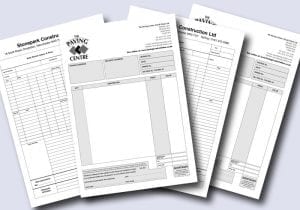
“ALL I WANT to do is make a few changes – is there no-one out there who can sort out my artwork and printing at a reasonable price?” If you
A PDF file is the best way to ensure that your files print correctly when you bring them to MuPrint. You can spend ages getting it right on your computer
MuPrint.com
Unit 2, Rosamond House
28 Higher Cambridge Street
MANCHESTER
M15 6AA
Tel. 0161 868 0977
Monday to Friday:
9:00 – 17:00
Saturday and Sunday:
CLOSED
Mcr Student Printing at its finest for dissertation / report hardback and softback binding, wide format poster printing, brochures, business cards and more.
MMU Print and bind requirements and Manchester University print requirements catered for.